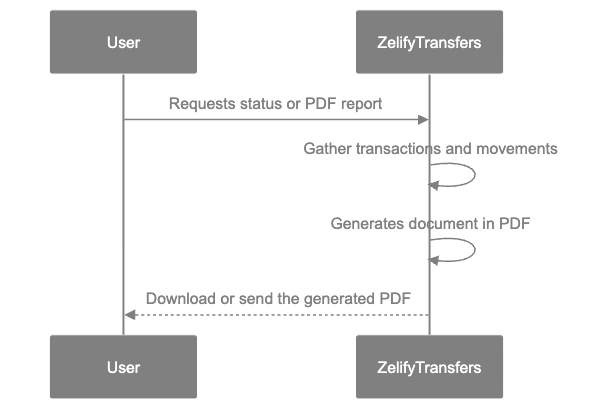Manages national and international transfers, pre-validation (quote), account and balance verification, real-time processing and reconciliation, notifications, transactional limits, bill payments, favorites management, and generation of account statements and PDF reports.
Transfer Quotation and Validation (Quote)
Generates a preliminary simulation of both national and international transfers, including fees and amount validations based on custom restrictions.
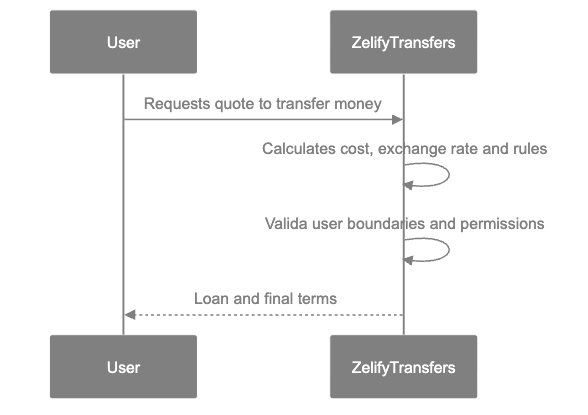
Internal Transfers
Allows transfers between Zelify digital accounts, applying automatic validations for user, balance, and transactional limits.
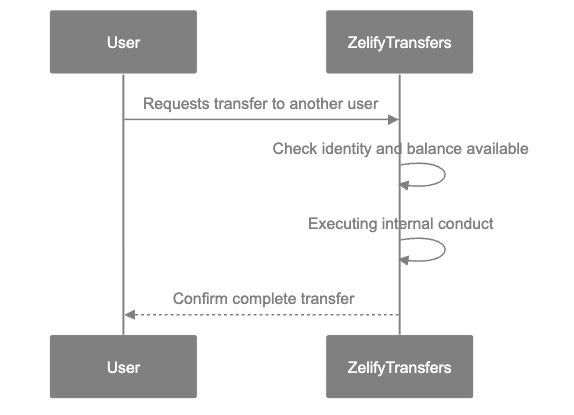
Interbank or Local Transfers
Enables transfers between different banks in countries such as Mexico, Colombia, Chile, and the United States.
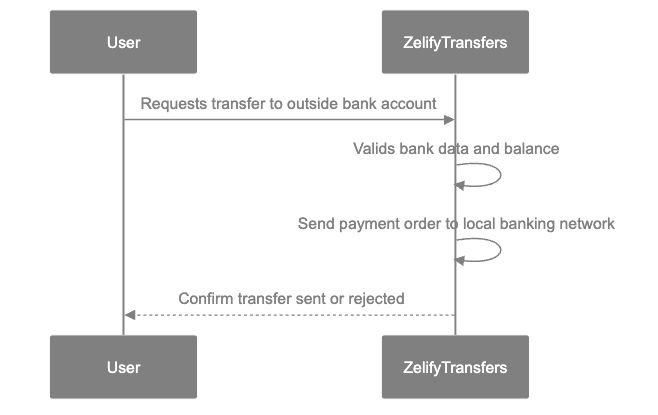
Account and Balance Validation
Allows verification of whether an account exists, is enabled for transfers, and displays its current balance.
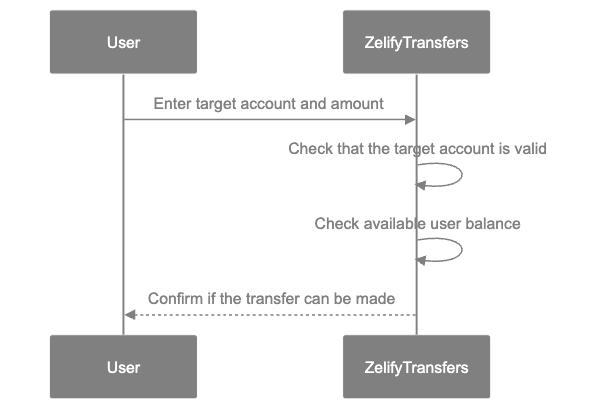
Processing and Reconciliation
Provides real-time visibility into the status of a transaction.
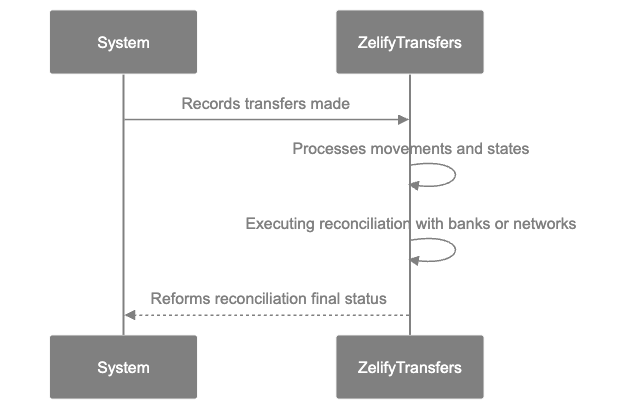
Transactional Notifications
When a transfer or movement occurs, this service notifies the user via SMS, email, or WhatsApp.
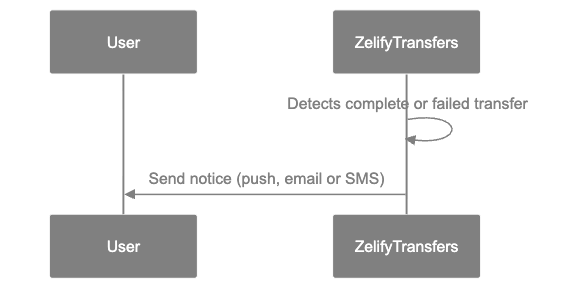
Transactional Limits
Allows configuration of custom rules and transactional limits for different account types within an organization.
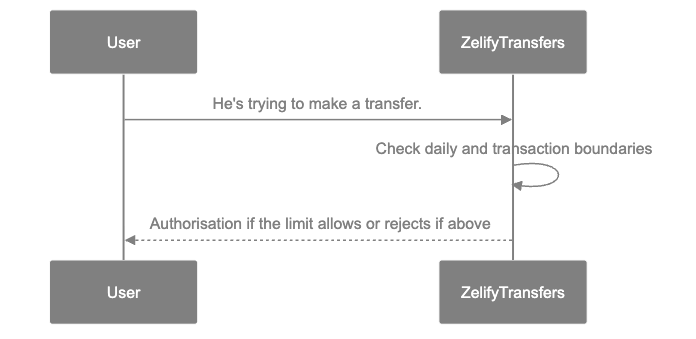
Pay-in / Cash-in Notifications
Manages notifications when funds are received into an account, whether through incoming transfers or deposits.
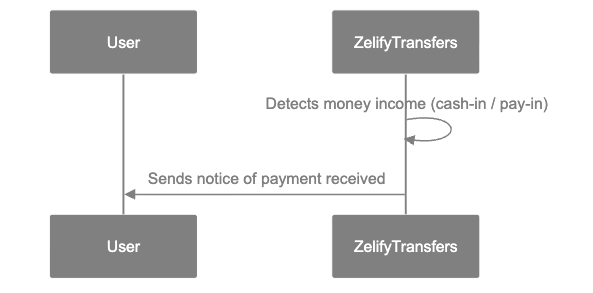
Cash-out / Pay-out Notifications
Manages notifications for outgoing transfers from an account to other entities, confirming completion and transaction status.
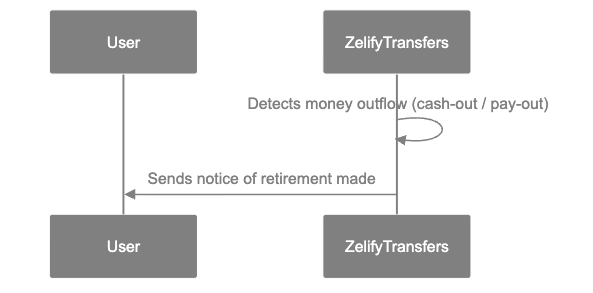
Retrieve Service Providers for Bill Payments by Country
Lists all enabled service providers within a specific country of operation to allow bill payments for basic services.
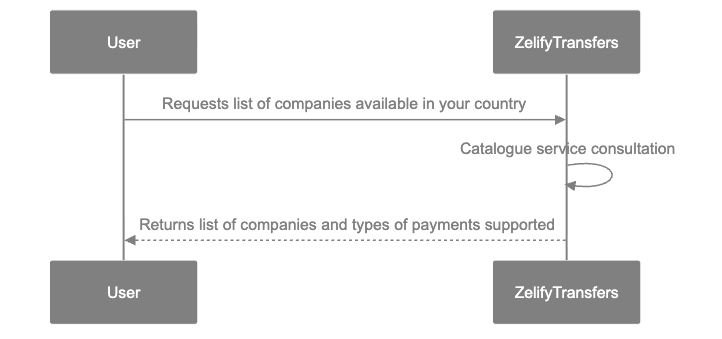
Basic Service Payments
Allows users to execute payments for basic services by debiting funds from their account, without requiring extensive information (e.g., ID), as it can be retrieved directly from the Zelify Identity product.
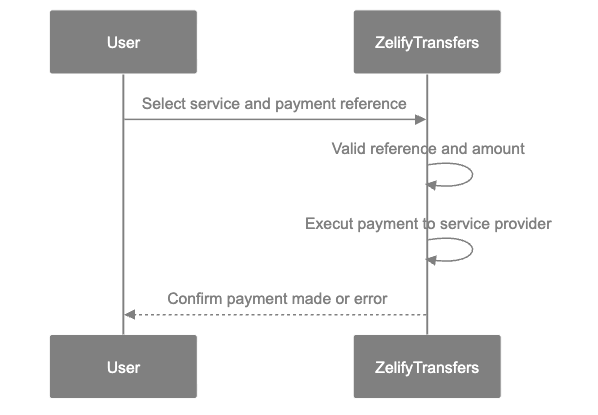
Configure Favorites for Bill Payments
Allows users to link a list of favorite providers for their basic service payments.
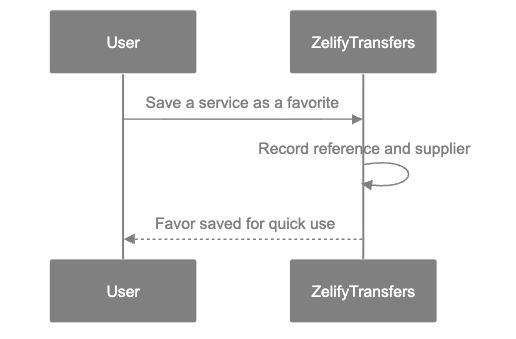
Account Statements and PDF Reports
Enables users to obtain account statements and other reports in PDF format.